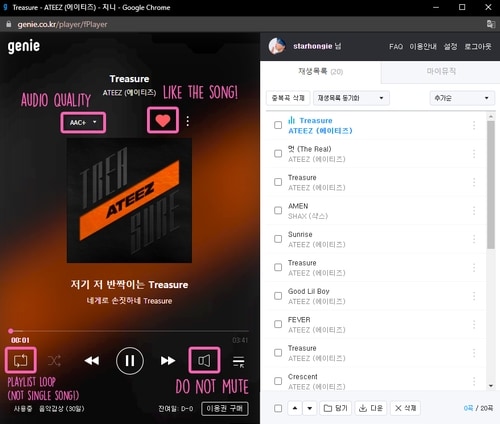As of now,
Genie is the easiest platform for international fans to help with charting. Accounts are cheaper than Melon accounts and it’s easier to chart on genie than on other platforms (for example Melon, flo, etc. since those only have a 24h chart and Melon has a huge amount of users). Also Genie is the only platform besides Melon and flo where charting data is relevant for all 6 weekly music shows. For more information on which music shows use which platform’s chart for digitals, please refer to the guide above or
KshowAnalysis!Even though
we can’t create our own accounts anymore since they do need a korean phone number for verification since early 2021,
permanent verified accounts are affordable and passes cost the same as on other platforms.
On top of that
we can still use accounts that were created before 2021! Even if they’re not verified, those can still be used for streaming, just not for downloading.